The 2-Minute
Lead Magnet Builder
"The easiest+fastest lead capture builder we know of on the planet. See for yourself."
- Brian Ouellette, Founder of AskMyAdvisor®
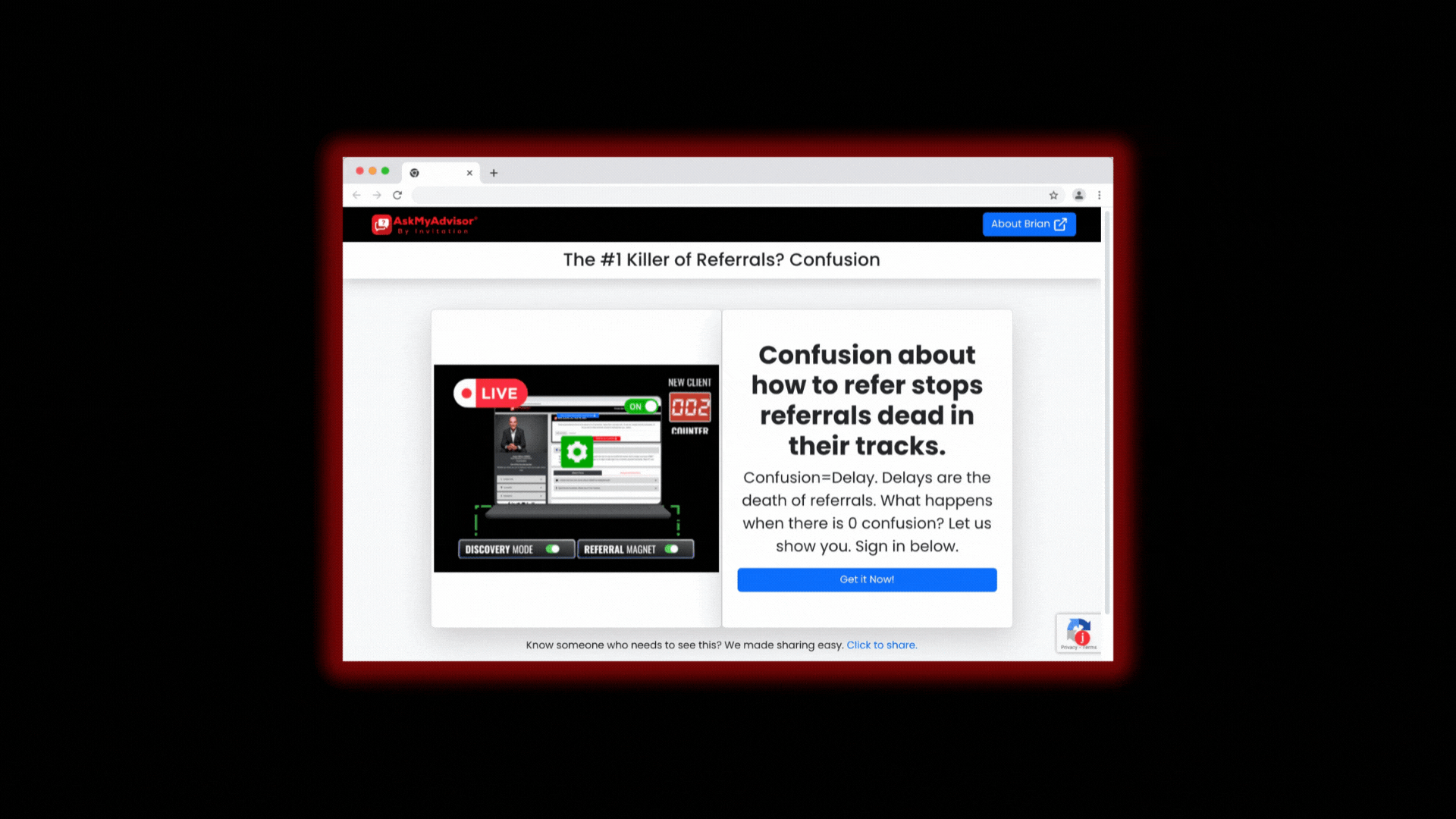
The 2-Minute Lead Magnet Builder
Build your lead magnet opt-in page, personal URL, and delivery mechanism (your thank-you page) in 2 minutes.
Irresistible lead magnet formats?
Here are some: Checklist, FAQ sheet, How to Video, Cheatsheet, Tip List, Tip Sheet, Toolkit, Webinar, Action Plan, Blueprint, Workbook, Mini-Course.
"The riches are in the niches."
Tips to remember: Be specific, very specific and you win. Why?
- QUALIFY: You want only qualified people reaching out to you.
-
REPEL: You want to repel the non-qualified.(a lead magnet PDF titled, "CEO Playbook: Navigating 5 Unknown Tax Credits in the Tech Arena," will be of no interest to a truck driver or 2nd grader teacher, but a tech CEO would be salivating).
- NICHE: The more specific, the more niche your lead magnet the better to magnetize qualified people to opt in.
-
NUMBERS: Use numbers. This makes information intake more scalable and straightforward to understand. Plus, readers just like them.So numbers like "3 Tips Every BLANK Needs To Know." OR "The Top 5 Myths about BLANK (and why #3 is the most important to dispel)".
What happens when you do the above? People who opt-in have automatically qualified themselves...Before you ever make contact with them. Think about that for a moment.
This time-saving filter allows you to accelerate the client-building process, unlike any other way.
BONUS
Unlike your AskMyAdvisor® AdvisorOneLink™ that you only invite your top 20% clients+their COI for access...The URLs you produce here are built to share anywhere and everywhere, yet still produce the same outcome...The crème de la crème of people reaching out to you.
By elevating others, you become the legend who introduced them to AskMyAdvisor®. Instant hero status!🏆 So right-click to COPY it then share it now.
We worked for Months, So You Can Ship in minutes
Launch your Lead Magnet Today
Start for FREE
Start now and upgrade as you go. No credit card required!
- 1 Lead Magnet Builder




